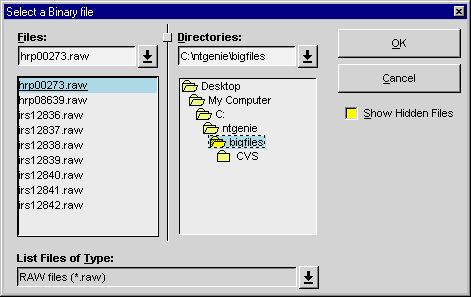
Before anything useful can be achieved, data of some kind must be loaded into memory from a file. ASCII 2 or 3 column files and various binary formats are supported (ISIS RAW, NEXUS, Genie intermediate, etc.). When loading, or reading data from any type of file you will first be prompted for the filename by a standard file selection box.
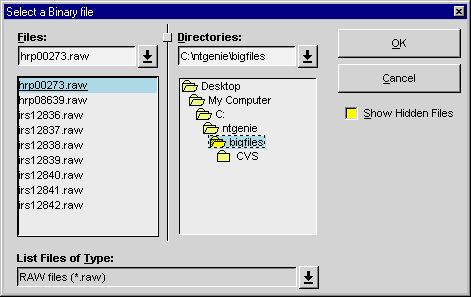
In this case a binary file is being read and an ISIS RAW file has been chosen. Clicking the Ok button proceeds with the file read request using the filename chosen. Further dialogue boxes may subsequently appear requesting more information depending on the file format chosen.
When reading a binary file the following dialogue box will appear, prompting for the range of blocks to read.

To read only one block simply make sure the "To:" field is not greater than the "Block:" field. Clicking "Ok" will create a new set containing the specified data. If more than one block is read from the file then the resulting set will contain two dimensional data. The "Focus" button will only appear when data is read from an ISIS RAW file. Clicking on this button causes a second dialogue box to appear, allowing a range of blocks to be focused into a single block or spectra, producing a set containing one dimensional data.
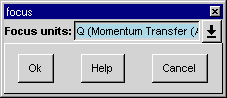
The Focus units can be changed via the combo box.
ASCII data can be read in either free or fixed format. Similar dialogue boxes are displayed for both formats. The "Fields:" combo box allows 2 or 3 column data to be read (x,y or x,y,e). "No. of lines:" defines how many lines to read from the file, -1 means read the whole file.

When reading free format data a separator and comment character must also be given. Columns in the file must be separated by the "Separator:" string, $whitespace means any white space characters, e.g. spaces, tabs, etc. Lines beginning with the "Comment character:" are ignored.

When reading fixed format data a "Format string:" must be given which defines how data is stored in the file. The syntax of this string is rather like that used in the C scanf() function, e.g. "%d %d %d" for "x y e".