These commands act directly on labVIEW VIs and do not use the blocks configured in SECI and displayed on the dashboard, unlike the high level commands. More...
Functions | |
| CALLLABVIEW (String VI, Stringarray NAMES, Array VALUES, String HOST, Qualifier NOREF, Qualifier REENTRANT) | |
| Call a LabVIEW VI as a Sub VI. | |
| CALLVIMETHOD (String VI, String METHOD, Generic P1, Generic P2, Generic P3, Generic P4, String HOST) | |
| Call a method on a LabVIEW VI. | |
| CLOSEVIFRONTPANEL (String VI, String HOST) | |
| Close a LabVIEW VI front panel. | |
| GETLABVIEWVAR (String VI, String VARNAME, String HOST) | |
| Read a variable from a LabVIEW VI. | |
| HIDEVI (String VI, String HOST) | |
| Hide a LabVIEW VI front panel. | |
| PUSHLABVIEWBUTTON (String VI, String BUTTONNAME, String HOST, Qualifier WAIT) | |
| Push a button on a LabVIEW VI. | |
| SETLABVIEWVAR (String VI, String VARNAME, Generic VALUE, String HOST, Qualifier NOSIGNAL) | |
| Set a variable on a LabVIEW VI front panel. | |
| SETLABVIEWVARSIGNAL (String VI, String VARNAME, Generic VALUE, String HOST, Qualifier NOREF) | |
| Set a variable on a LabVIEW VI front panel and trigger an event. | |
| STARTVI (String VI, String HOST, Qualifier WAIT) | |
| Start a LabVIEW VI. | |
| STOPVI (String VI, String HOST) | |
| Stop a LabVIEW VI. | |
| UNHIDEVI (String VI, String HOST) | |
| Unhide a LabVIEW VI front panel. | |
| WAITFORBOOLEAN (String VI, String BOOL, String HOST, Qualifier FALSE, Qualifier TRUE) | |
| Wait for a Labview VI boolean variable to become either true or false. | |
| WAITFORBUTTON (String VI, String BUTTON, String HOST) | |
| Wait for a Labview VI button to pop back up. | |
These commands act directly on labVIEW VIs and do not use the blocks configured in SECI and displayed on the dashboard, unlike the high level commands.
They commands are usually used to produce custom commands where more complexity than is allowed by e.g. CSET is needed.
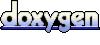 1.6.1
1.6.1